Nuvi 765 (GCD File) software version 4.50 - Mise a jour Firmware du 06/09/2012
3 participants
Sorcière Monique GPS :: GPS :: Routiers :: nüvi :: nüvi 2xx-3xx-4xx-5xx-6xx-7xx-8xx :: nüvi 7x0-7x5-7x5W et 8x0-8x5
Page 1 sur 1
 Nuvi 765 (GCD File) software version 4.50 - Mise a jour Firmware du 06/09/2012
Nuvi 765 (GCD File) software version 4.50 - Mise a jour Firmware du 06/09/2012
*** Mise a jour 4.40---> 4.50 (06/09/2012) ***
- Mise a jour Via WebUpdater : ICI
- Fichier pour mise à jour "en local " : ICI
- [NOTE : La page de mise à jour du software des Nuvi 7xx (dont le 760) est ici : [Vous devez être inscrit et connecté pour voir ce lien]
ATTENTION :
Une mise à jour Firmware (ou flashage) n’est pas une opération anodine et peut comporter des risques : Cette opération demande donc à être très attentif et à respecter la procédure pas à pas – quelques conseils pratiques :
- En priorité : Toujours effectuer une sauvegarde complète du GPS
- S'assurer que la batterie est bien chargée avant de commencer
- Ne jamais effectuer ce genre de manipulation si l’on manque de temps
- Ne jamais rien tenter lorsqu’on a un doute : toujours poser les questions dans le forum
Chaque utilisateur est seul responsable en cas de fausses manipulations dont certaines peuvent entrainer un blocage complet et définitif du GPS
- Comment faire la mise à jour :
1/ Il est fortement préconisé de faire une sauvegarde du GPS : [Vous devez être inscrit et connecté pour voir ce lien]
2/ Connecter via usb le gps au pc
3/ Installer Webupdater :
- Version windows : [Vous devez être inscrit et connecté pour voir ce lien]
- Version Mac : [Vous devez être inscrit et connecté pour voir ce lien]
4/ Lancer Webupdater
5/ Suivre les instructions pas à pas
6/ Une fois la mise a jour terminée, éteindre et relancer le gps qui pourra mettre et certain temps avant d'afficher l'écran principal
donc pas d'inquiétude et patience....
- Vérification de la version Firmware:
NB : Le tableau de bord accessible via "Mygarmin" restitue des informations erronées, en indiquant notamment qu'une mise a jour est disponible alors qu'elle vient d'être faite
Afin de vérifier que l'installation s'est bien déroulée :
1/ Aller dans Outil (Icône Clé plate sur écran principal)
2/ Aller dans Paramètres
3/ Aller dans Système
4/ Sélectionner le bouton Info prod (en bas de lécran, bouton du centre)
5/ En haut a droite, figure "Software Version X.XX" qui doit correspondre a la dernière version firmware installée
- Comment Installer les mises à jour complémentaires :
1/ Lancer Webupdater
2/ Sélectionner le GPS puis cliquer sur le bouton "suivant"
3/ Dans l'écran suivant apparaît l'information suivante :
"La dernière version du logiciel est déjà installée sur votre périphérique Garmin"
Cocher, en dessous : "Rechercher à présent des mises à jour supplémentaires telles que des mises à jour vocales " puis cliquer sur le bouton "suivant"
4/ Dans l'écran suivant ci dessous, cocher tout ou seulement les mises a jour choisies puis cliquer sur le bouton "suivant"
[Vous devez être inscrit et connecté pour voir cette image]
5/ Dans l'écran suivant, cocher "J'accepte les conditions mentionnées ci dessus" puis cliquer sur le bouton "suivant" :
----> l'installation va s'effectuer avec confirmation dans l'écran suivant
6/ Pour terminer : cliquer sur le bouton "Terminer" puis relancer le GPS
CHANGE LOG :
Changes made from version 4.40 to 4.50:
Fixed an error that sometimes caused the device to disconnect when updating the map.
Changes made from version 4.30 to 4.40:
Fixed an error that caused the device to find no results when the user changed state or province during address searches (2010 maps only).
Added support for a second map on an SD card.
Fixed an error that caused the device to not find streets that were spelled with a diacritic ß, instead of ss
Fixed an error that caused the wrong time to display on the World Clock page.
Added the missing ?Z? on Latvian keyboards.
Improved the accuracy of route calculations.
Fixed an error that occasionally caused the unit to shut down.
Fixed an error that caused the device to detect the wrong keyboard.
Fixed an error that prevented the device from accessing certain POIs while the unit was searching.
Fixed an error that caused the unit to display the arrival time as off by one hour when on routes that crossed time zones.
Changes made from version 4.20 to 4.30:
Fixed a potential issue with retail map updates
Changes made from version 4.00 to 4.20:
Fixed an error that caused the unit to shut down or freeze when a user inserted a SD card.
Fixed an error that prevented a user from selecting a Country or State/Province while searching for an address using third-party maps.
Changes made from version 3.90 to 4.00:
Added support for traffic reports in Russia.
Corrected a shutdown in Europe during routing.
Corrected handling of ramps and interchanges.
Improved voice prompts to eliminate stuttering.
Corrected arrival times to include traffic delays.
Improved keyboard response and accuracy.
Corrected issue with telephone calls to national POIs.
Corrected handling of Arabic characters.
Improved LBA coupon displays.
Corrected shutdowns in maps with 3D buildings and DEM data.
Corrected arrival time when time is changed manually.
Corrected the reset of audio options when restoring proximity points.
Changes made from version 3.60 to 3.90:
Corrected occasional freeze near some safety cameras.
Corrected failure to calculate some long routes spanning multiple maps.
Added new Transit categories supported by 2010 and newer City Navigator maps.
Corrected some issues with fuel economy calculations.
Corrected problem when searching for cities with certain characters.
MP3 tracks will now resume after a proximity alert.
Corrected the Turkish keyboard.
Corrected some issues when avoiding traffic.
Corrected a shut down when zooming in on a lake with Inland Lakes map data.
Changes made from version 3.40 to 3.60:
Correct problem where units entered a loop of Updating GPS firmware
Changes made from version 3.30 to 3.40:
Corrected issue that prevented a purchased traffic subscription code from properly unlocking receiver.
Corrected issue that prevented delay from being shown for certain types of traffic events.
Corrected issue with incorrect MSN Direct flight times being displayed.
Corrected issue where audio prompts might be lost after removing unit from the mount.
Enabled Low Battery warning.
Changes made from version 3.10 to 3.30:
Corrected routing in certain situations.
Corrected handling of certain text languages.
Improved behavior when switching color modes.
Added support for new traffic cameras.
Improved abbreviations for street names when selecting German or French languages.
Correct error that caused some unique traffic events to have an improper delay associated.
Correct labeling issue in the ecoRoute mileage report.
Improved compatibility with 3 way calling.
Don't allow other audio to play between ring tones.
Corrected some improper lane guidance arrows with 2009.10 maps.
Corrected issue that caused final point to be lost in optimal route reorder.
Corrected error in fuel efficiency calibration with Liters/100Km units.
Corrected issue that prevented being able to identify points on the map when browsing the 2009.11 CNNA maps.
Changes made from version 3.00 to 3.10:
Corrected issue that caused some map areas to draw on top of the roads.
Changes made from version 2.50 to 3.00:
Added support for new MSN features - Weather Radar and Alerts, Send Routes to GPS, and Flight Delay Status.
Added support for ecoRoute features.
Corrected VIB support.
Updated to support new Audible book format.
Avoid Highway option now avoids limited access roads over long distances.
Adjust FM transmitter performance for Europe.
Corrected several issues with Language Guide support.
Enhanced A2DP (Stereo Bluetooth) support.
Added AVRCP (Bluetooth Audio Remote Control) support.
Added 3 way calling support.
Decrease traffic delay automatic recalculation threshold.
Changes made from version 2.20 to 2.50:
Enhanced map drawing performance and reliability
Enhanced BT audio, connectivity and phonebook support
Inhibit display of the proximity warning over the Lane Assist view
Added additional checks so that Yards is used only for the UK locale
Updated text for the display of street prefixes in Europe
Corrected roundabout angle display in the next turn indicator
Corrected incorrect country code dialing
Corrected some issues that could make the unit's touch screen non-responsive
Corrected issue with warnings about locked GPI files
Corrected issue with Hungarian QWERTY keyboard layout
Corrected several issues with third party map compatibility
Added Fleet Management Interface support
Mise a jour du post: (13/09/2012)
Dernière édition par Sixun le Lun 17 Sep 2012 - 15:44, édité 2 fois

Sixun- 7 sat
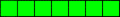
 Re: Nuvi 765 (GCD File) software version 4.50 - Mise a jour Firmware du 06/09/2012
Re: Nuvi 765 (GCD File) software version 4.50 - Mise a jour Firmware du 06/09/2012
Bonjour
Merci, mise a jour faite
Je voulais changer mon vieux copain 765 mais bon tant qu il fonctionne je le garde

Merci, mise a jour faite

Je voulais changer mon vieux copain 765 mais bon tant qu il fonctionne je le garde

Denh 33- 4 sat
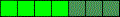
 Sujets similaires
Sujets similaires» NUVI 760 - Mise à jour Firmware 4.90 > 5.30 (GCD file) : 24/02/2012
» Dezl 560 (GCD file) software version 2.90 - Mise a jour Firmware du 27/03/2012
» NuLink 23xx (GCD File) software version 3.30 - Mise a jour Firmware du 24/09/2012
» Nuvi 13xx et 14xx (GCD File) software version 6.30 - Mise a jour Firmware du 29/07/2015
» nuvi 24x5 and 25x5 (GCD File) software version 8.30 du 03/10/2016
» Dezl 560 (GCD file) software version 2.90 - Mise a jour Firmware du 27/03/2012
» NuLink 23xx (GCD File) software version 3.30 - Mise a jour Firmware du 24/09/2012
» Nuvi 13xx et 14xx (GCD File) software version 6.30 - Mise a jour Firmware du 29/07/2015
» nuvi 24x5 and 25x5 (GCD File) software version 8.30 du 03/10/2016
Sorcière Monique GPS :: GPS :: Routiers :: nüvi :: nüvi 2xx-3xx-4xx-5xx-6xx-7xx-8xx :: nüvi 7x0-7x5-7x5W et 8x0-8x5
Page 1 sur 1
Permission de ce forum:
Vous ne pouvez pas répondre aux sujets dans ce forum
